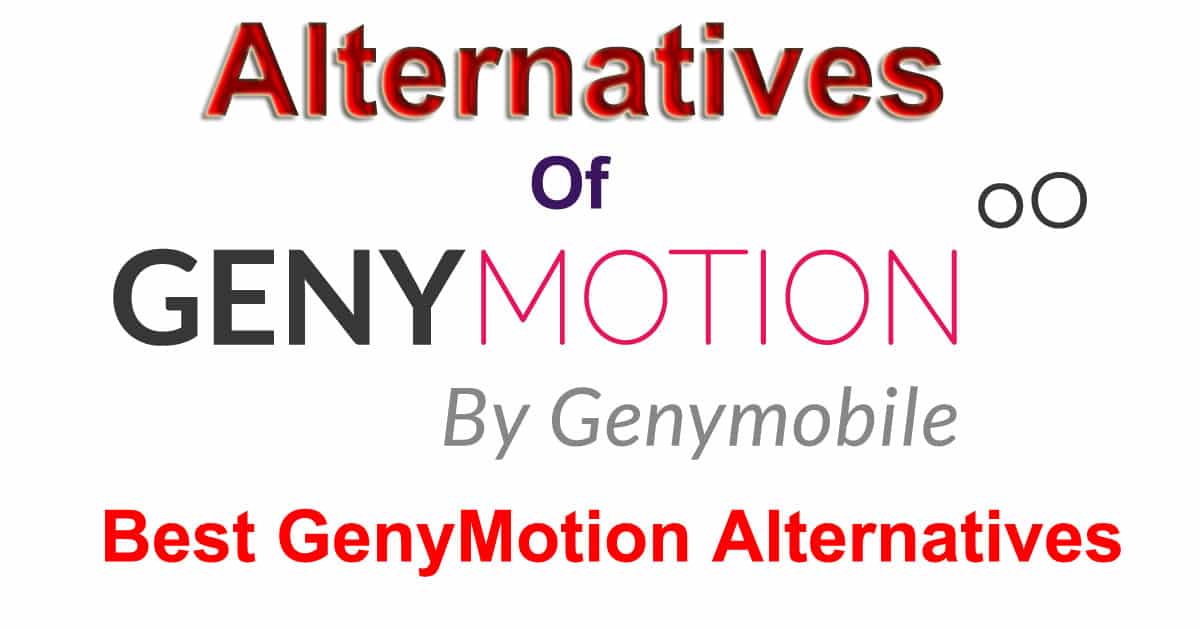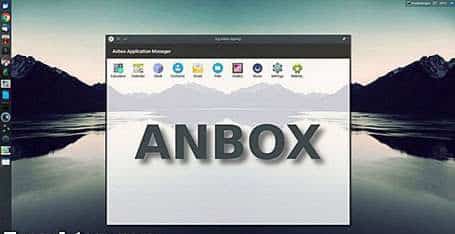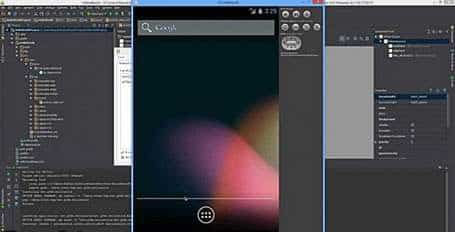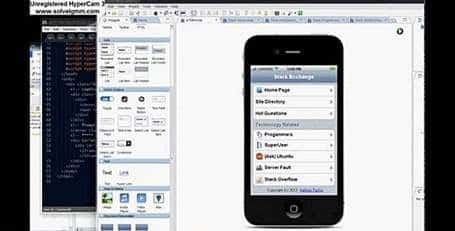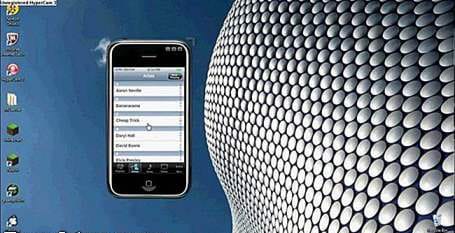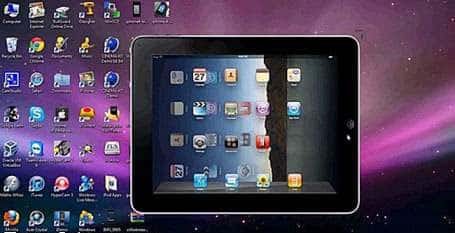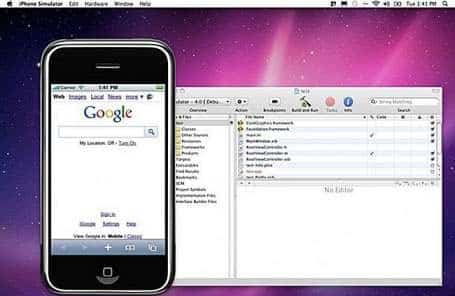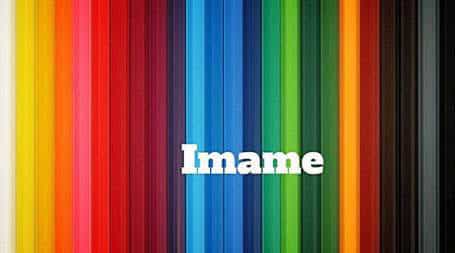The Best GenyMotion Alternatives – GenyMotion is a well-known Android emulator for running various Android applications on PC and especially for application development.
This Android emulator is multi-platform because it runs at the top of VirtualBox, which is there to give users the best performance regarding the use of Android applications and games.
You can adjust the settings of this Android emulator according to your convenience and you can also download various applications and games from the Google Play Store and from other sites too.
Table of Contents
Top 30+ Best GenyMotion Alternatives [2023]
1. Nox App Player
A free Android emulator, Nox App Player comes with features that are better than real Android where you can download various applications and games on a PC.
This emulator is also compatible with Windows 10. The Nox application player also has a virtual location function in it.
Compared to other Android emulators, this emulator supports all GPS-based games. Playing games is more interesting with this emulator.
2. Nintendo 3Ds Emulator
Nintendo 3Ds Emulator is one of the best emulators that lets you enjoy the latest Nintendo games on your PC, Android, iOS for free.
This is known to facilitate all users to play games that have a large resolution, and 3D graphics can play on your Windows operating system.
It should be noted that this emulator is capable of running all 3D games without the need for accessories.
3. KOPlayer
KOPlayer is a free Android emulator present. It has kernel technology built under x86 technology.
This Android emulator is compatible with Windows XP, 7, and 8 and provides a much smoother performance than other traditional Android emulators.
This Android emulator gives users the benefits of better compatibility with your device, stable performance, and gives you quality entertainment.
4. BlueStacks
BlueStacks was founded in 2011 and the war mainly focused on mobile games on computers.
It is an Android emulator that allows you to use Android applications on your PC and Mac. BlueStacks android emulator runs an Android version of KitKat 4.4.2.
It has more than 210 million users. This compatible Android emulator gives you a special window application that is the size of a full window or in a fixed size.
5. Android X86
Android X86 is known as an unofficial initiative that helps port Google’s Android OS so that it can run on PCs, Macs, and tablets with various Android features.
The Android emulator project was started as a series of patches for Android code sources that made Android run on various technological gadgets such as PCs, Mac books, tablets, and ultra-mobile PCs as well.
Visit Website
See Also:
6. Remix OS Player
Remix OS Player is known as a good and sophisticated Android game emulator at the moment.
This game emulator is popular with developers because Android games run on PC smoothly without any interference.
This emulator gives you the latest performance with the best compatibility with your PC and Mac architecture. Remix OS Player has Android Marshmallow, which is the latest version of the Android emulator.
7. YouWave
YouWave android emulator is an emulator that runs various games and Android applications on PC and Mac.
This Android emulator supports Windows XP, 7, and 8 with smooth performance. YouWave Android emulator is equipped with Android Lollipop which helps you to install the latest applications and games on your system.
This Android emulator is also equipped with an SD card feature that allows users to save games and applications.
8. Leapdroid
The Leapdroid Android emulator gives you better and smoother performance for running Android apps and games. You get access to two VM applications by the Android Leopdroid emulator.
The first VM allows you to use one example from this emulator that is the same as the other. The second VM allows you to use two examples of this emulator at one time. This android emulator uses KitKat 4.4.4.
9. Droid4X
Downloading the Android Droid4X emulator gives you a new experience playing games. Now you can download games like Subway Surfers, Temple Run, and Clash of Clans on your PC with the Droid4X emulator.
This emulator comes with version 4.2.2 KitKat from the Android OS which makes it compatible with the latest games and applications on the Google Play Store.
Visit Website
10. MEmu
You can have the experience of downloading the latest Android games on your PC by installing the Android MEmu emulator.
You can customize the appearance of the emulator on your desktop according to your own needs. This android emulator is considered a good emulator among developers because it shows.
Visit Website
11. Andy
Andy’s Android emulator is based on a mobile operating architecture that is compatible with PC, Mac, and cloud as well.
This Android emulator breaks the barriers between your desktop and your mobile operating system.
Andy’s Android emulator also keeps on updating its users about the latest applications and games that they can download from this emulator.
The Andy emulator operating system synchronizes itself with a user account which makes it easy.
Visit Website
12. Anbox
Anbox Android emulator allows users to run various Android applications and games on Linux and GNU-based operating systems that are also without virtual machines, multiple amplifier systems, and even without remote desktop.
This android emulator is considered as a container that has the capacity to improve the full Android system. This emulator is an open-source emulator that allows various applications and games from the Google Play store.
Visit Website
13. Xamarin Android Player
The Xamarin Android Player is popular because of its application development features. This Android player is an emulation tool that has an important role in the development and also runs various APK applications.
The Xamarin Android player has a deep level of integration with Visual Studio and also with Xamarin Studio. This Android emulator also provides an original user interface for PC and Mac.
Visit Website
14. Android Studio Emulator
Android Studio Emulator is a smart and compatible Android emulator that allows you to do advanced code completion, code analysis, and also refactoring.
This emulator helps you become a good and efficient application developer. You can experience multi-screen development from various Android applications.
This emulator has a flexible class-based architect. You can develop and download various games and Android applications at a much faster speed.
Visit Website
15. ARChon
Android Emulator ARChon is known as the first emulator to support the Google Chrome operating system.
This Android emulator not only supports Google Chrome but also Windows, Linux, and Mac operating systems as well.
This Android emulator uses the Android Runtime feature to run different Android applications on the different operating systems mentioned above.
This emulator also allows you to store various applications and games as storage extensions.
Visit Website
16. Windroy
Windroy is an Android emulator that works with the Windows kernel. This is not the type of emulator that works with simulators like VirtualBox.
This emulator works on original machines which make it super fast. It comes with all the best Android features that you can have on your PC.
What makes this Android emulator different is that you not only can download applications and games but also.
Visit Website
17. Mobione Studio
Mobione Studio is an emulator that allows you to run iOS and Android applications on a Windows computer.
A simple and easy to use platform with an easy-to-use interface lets you run applications and games without hassle.
Mobione Studio is built on the HTML5 hybrid application model using the open-source Cordova framework.
This application is also best for developers who want to test their iOS or Android application on a desktop platform.
18. APP.IO
APP.IO is one of the best emulators for Windows PCs that can run iOS applications on the Windows operating system.
This is similar to other emulators but offers a unique interface that is easy to use and allows you to run different applications on a large screen.
With the help of this emulator, you can easily enjoy all iOS games in your desktop operation without any restrictions.
19. SmartFace
GenyMotion Alternatives – SmartFace is an all-in-one iOS emulator for the Windows operating system and testers that allows you to seamlessly create native iOS applications across platforms.
This is basically a full-featured enterprise mobility management platform that cuts costs and provides strategic mobility solutions in a minimum amount of time.
This advanced iOS emulator has the ability to provide complete debug options for all iOS developers to create rich and flexible applications.
Visit Website
20. Ipadian
GenyMotion Alternatives – Ipadian is another iOS emulator that has a graphical user interface that is identical to the iPhone so when you use it, you will receive the same experience using an original iPhone on your Windows operating system.
This is an alternative emulator for App.io but offers several new and advanced functions that make it better than others. With the help of this iOS emulator, you can easily get all Apple.
Visit Website
21. AppeTize.io
Enjoy the original mobile application in your browser. AppeTize.io is another emulator that allows you to operate iOS applications and Android applications on Windows.
This is a recommended tool for iOS developers who want to develop and test their iOS applications.
To enjoy AppeTize.io services first, you need to upload your application, wait a minute and run your favorite application in any browser.
Visit Website
22. Air Phone
GenyMotion Alternatives – Air Phone emulator is another emulator that helps you to create a virtual iPhone on your Windows operating system that allows you to see the actual screen.
One of the most interesting things about this application is that it supports Adobe Framework which reproduces the iPhone GUI and makes it easy for you to run iOS applications directly on it. Air Phone is known as one of the best iPhone emulators.
23. IPAD Simulator
IPAD Simulator is another emulator for the Windows operating system which is a Google Chrome extension that works in the Google Chrome cloud operating system.
It offers many important features that serve you to experience Siri and all other major applications without buying an expensive iPad.
It is also known as a virtual copy of the iPad that can be used as an iOS emulator for Windows PCs.
24. iPhone Simulator
iPhone Simulator is a leading emulator that helps you play iPhone games and applications on a Windows PC.
It has excellent graphics quality and a user-friendly interface that attracts audiences. iPhone Simulator is completely free of charge, and you can access it anytime anywhere in the world.
Like other similar emulators, it’s also best for developers who want to test applications that haven’t been developed to identify.
25. Xamarin Testflight
Xamarin Testflight is another emulator specifically made for gamers who want to enjoy iOS and Android games on the Windows operating system.
This is free, and you can access it anytime anywhere in the world. This platform offers a user-friendly interface and advanced support for running efficient iOS applications.
To enjoy this service, you only need to download and install this easy to use.
26. Electric Studio Electric
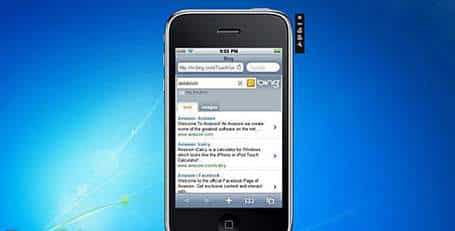
Electric Mobile Studios is another commercial emulator to enjoy iOS applications on Windows PCs. This can help you with iOS applications developed using different programming languages.
Compared to other similar emulators it is rather expensive, heavy and consumes more RAM to run all advanced features. All developers can edit it and resolve all bugs directly on the emulator.
27. Ripple
GenyMotion Alternatives – Ripple is a customized cross-platform mobile environment emulator specifically for the development and testing of HTML5 mobile applications.
The main purpose of this emulator is to reduce the challenges faced by mobile content makers caused by the fragmentation of the platform currently on the market.
This is targeted at WebWorks, PhoneGap and all types of mobile web development and testing. Ripple offers the ability to see under the hood of your cellphone.
Visit Website
28. Imame
GenyMotion Alternatives – Imame is an all-in-one emulator specifically made for gamers who want to download and install all applications and games available on iOS.
It’s simpler, faster and easier to use compared to other similar emulators. With the help of this emulator, you can easily enjoy unlimited iOS games on your Windows PC.
Imame supports a large number of advanced titles which are routine updates.
29. Xamarin Emulator
GenyMotion: Xamarin Emulator is a modern emulator that lets you run iOS applications on your Windows PC.
Most are used by developers to test the compatibility of cross platform iOS applications with the Windows platform.
This emulator was developed by technology giant Apple Inc. Being an Apple product, it has a bundle of quality features and lets you run all iOS games and applications on Windows.
30. IDOS Emulator
GenyMotion Alternatives – IDOS Emulator is free to download and use emulators that work smoothly to give you an iOS experience on your desktop.
It offers a fairly simple and easy interface with several new and sophisticated features to provide a better experience.
IDOS Emulator has thousands of users who can use it to enjoy iPhone games and Windows PC applications. Although it’s also best for developers.
31. Citing iOS Simulator
GenyMotion Alternatives – Remoted IOS Simulator is another emulator that lets you test most iPhone applications on a Windows PC. This is free, and you can access it anytime anywhere in the world.
The emulator is also known as an all-in-one iOS emulator that is best for developers and general users who want to enjoy iOS games and applications on Windows PCs.
32. Happy Girl Emulator
Happy Chick Emulator is another emulator specifically made for those who want to enjoy classic games from iOS and other platforms directly on your Windows PC.
It can mimic any platform you can imagine. One of the most interesting and fun things about this platform is that it all allows you to download games directly from the catalog when you complete the search.
33. ARC Welder
GenyMotion Alternatives – ARC Welder is a very useful tool for software developers and anyone who wants to test their application before publishing it to an online community.
This is a simple and easy-to-use platform that has millions of users worldwide. ARC Welder is specifically designed for iOS and Android and is useful when running Android applications in the Google Chrome operating system.
34. AMI DuOS
GenyMotion Alternatives – AMI DuOS is a sophisticated application that lets you run Android together with applications and games that are compatible on your Windows device.
This is a new concept that brings functionality, the depth of the Android experience to Microsoft Windows devices and runs on almost all Windows operating systems and easily switches between Windows and the Android environment without the need for dual boot.
35. GBA4iOS
The last GenyMotion Alternatives is GBA4iOS is an advanced emulator that allows you to play the GameBoy Advance game on your iOS device.
It is available in different versions, and each new version is equipped with new features and tools to provide a more comprehensive experience.
The emulator also allows you to play Gameboy and GameBoy Color games on your iOS phones and tablets which increases the number of games available to play.
Visit Website
Conclusion:
We hope that whatever things you are seeking are those things you got here. if you have any new ideas so please share them with us in the comment section below.