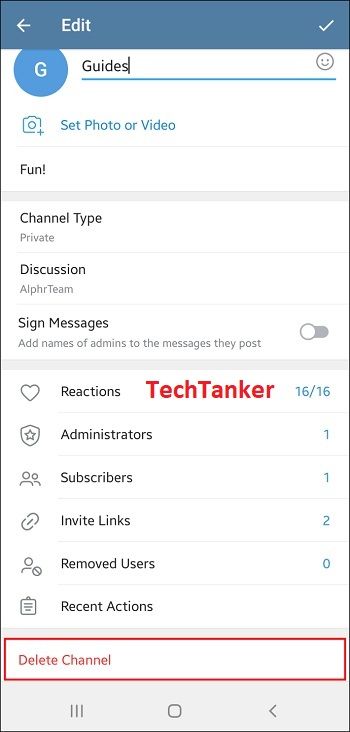How to delete a Telegram channel – There are many online chat applications on Android phones and each has its own advantages that make it attractive.
One of them is WhatsApp which is the most popular chat application used on Android phones today. Apart from that, there is also Telegram which is no less interesting to use and is a tough competitor to the WhatsApp application.
Telegram has its own uniqueness that makes it different from WhatsApp. This uniqueness is what attracts users so they choose to install the Telegram application on their Android smartphone devices.
The Telegram application is equipped with the most advanced and newest end-to-end encryption, where this encryption will secure message traffic so that it cannot be accessed by other people.
Messages sent on Telegram will only be visible to the sender and recipient, even Telegram will not be able to access them. This high-security system implemented by Telegram is another reason why many people switched to Telegram.
Chatting on Telegram is also convenient, where we can express ourselves freely through the emoticons and funny stickers provided in it.
It is also possible to make your own stickers on Telegram, where the stickers you create use photos or your face or someone else’s.
Telegram provides lots of interesting features that all users can enjoy. In fact, some of these features are unique so they cannot be found in other similar applications, not even in the WhatsApp application.
One of the unique features of Telegram is the Telegram Channel. Users make it possible to create Channels or Channels on Telegram and they can fully control it.
This Telegram channel has the main function as an open chat room to connect many people in it and communicate with each other.
It is also possible for Telegram channels to be deleted by their creators, which can be done easily. Unfortunately, there are still many users who don’t know how to delete the Telegram Channel they created.
No need to be confused anymore, because in this article we will discuss how to delete the Telegram Channel. Check out the full review below!
Table of Contents
Information About Telegram Channels
The Telegram channel is one of the unique features of Telegram that allows it to be used by all users. This Telegram channel can be created by users themselves and include anyone in it.
In addition, other people who haven’t joined can also find it via the Search menu, and then join in. This Telegram channel itself can accommodate many subscribers or users in, even up to thousands of subscribers.
The main function of the Telegram Channel is as a public communication space (except those that are set private) where all subscribers can chat together in one channel room.
Quite similar to the Group feature on WhatsApp, but this is certainly different. In Telegram itself, there is also a Group feature which has the same function as the Group feature in WhatsApp.
Telegram channels are usually used by users as a place to share information, movie links, applications games, and so on. To join a Telegram channel, you don’t need an invitation like in a WhatsApp group.
Anyone can join easily with just 1 click on the Join button. Apart from that, this Telegram channel can be found easily via the Search menu provided on Telegram.
How to delete a Telegram channel on an Android cellphone
Already understand the Telegram Channel, now we will continue to discuss how to delete the Telegram Channel on an Android cellphone.
The way to remove it itself is fairly easy, it doesn’t even require long steps. However, this method of deleting the Telegram Channel needs to be adjusted to the role of each user.
As for how to delete the Telegram Channel on an easy Android cellphone, complete as follows:
1. Delete the Self-Created Telegram Channel
This first method can be applied to those of you who have previously created a Telegram channel and have now deleted it.
This means that your role here is as admin of the Telegram channel that you want to delete. How to do this is very easy, you can do it directly from the Telegram application installed on your Android cellphone.
For the steps to do it yourself, namely:
- Your first step is to open the Telegram application on your Android cellphone.
- Make sure the cellphone you are using is connected to the internet network and is logged into a personal Telegram account.
- On the main page of the application, you go to the Telegram channel page that you want to delete.
- You will enter the chat page on the Telegram Channel, then click on the Channel Name at the top left of the display.
- The Telegram Channel Information page will be displayed there, then you click on the Pencil icon at the top right of the display.
- Scroll down, then click on the Delete Channel or Delete Channel menu.
- A notification box will be displayed on the screen, then put a tick in the words “ Delete for All Subscribers ” or “ Delete for Everyone ”. Then click the Delete Channel button to confirm deleting the Telegram Channel.
- Finished.
In this way, your Telegram channel will be permanently deleted from Telegram and everyone who is part of it will automatically leave.
2. Delete Other People’s Telegram Channels
Unlike the first method above, this time your role in a Telegram Channel is as a subscriber or user. Maybe for some reason, you want someone else’s Telegram channel to be removed or deleted from Telegram searches.
To do this, you can take advantage of the Report feature or Report Channel Telegram.
For steps to delete other people’s Telegram Channels by sending the report, namely:
- The first step is to open the Telegram application on your Android cellphone.
- Make sure you have logged in to your Telegram account and your cellphone is connected to the internet network.
- Now search for and enter the Telegram Channel page that you want to report or send a report to.
- Next, click the Three Dots icon at the top right of the display.
- Then select the Report or Report option.
- Choose the type of report according to the contents of the Telegram Channel, for example, Spam or so on.
- Then select the post that is considered spam, then click Report Message.
- Finished.
To send a report on this Telegram channel, you can’t just have one person or customer, you have to have many users.
For example, 50 people together send a report or Telegram Channel Report. This is so that the report can be received and the channel will immediately disappear.
3. Delete Followed Telegram Channels
Meanwhile, the third method is intended for those of you who want to delete the Telegram Channel that you have followed.
Maybe because it was considered disturbing because many chats came in, so they wanted to leave the Telegram Channel.
This method actually won’t delete the Telegram Channel, but only removes you from the Channel chat.
For the steps to do it yourself, namely:
- Open the Telegram application on your Android phone.
- On the Telegram Chat page, you click and enter the Telegram channel you want to delete.
- Then click the Three Dots icon in the top right corner of the display.
- Next, click Leave Channel and confirm again by clicking Leave Channel.
- Finished.
Automatically the Telegram Channel, which usually appears on the Chat page, is now gone.
Closing
Those are some ways to delete the Telegram Channel on an Android cellphone that are easy and practical for you to apply yourself. Don’t forget to share this information on your personal social media account.