If you are already an Android user, sometimes you will realize that this platform is not just a smartphone operating system.
The Android OS is adapted from the Linux operating system from the many Linux distributions available.
To bring up “the power of linux” which already underlies an Android platform on your Android smartphone, you will need to ” ROOT ” on your Android device.
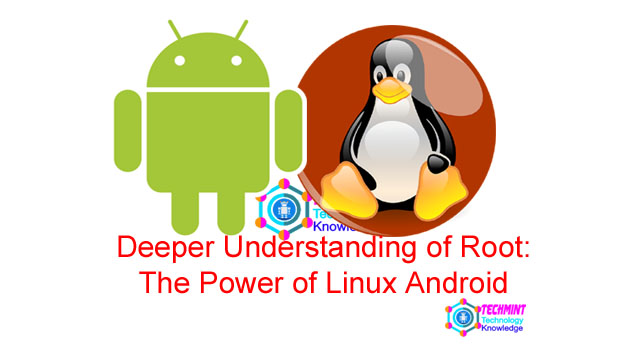
In this article, we will explain to you the relevant information about ROOT
Table of Contents
Android Rooting (basic definition)
Rooting is something you need to become an administrator or also known as a superuser from your own device.
With a root-enabled device, you have access to all system files and you will be able to modify it as you like.
Manufacturers by default have locked users from this access by giving them a guest account or Guest Account to prevent anyone and any application that could harm your device by having root access.

Every time you decide to install an application on your device, you must be careful with the access rights that you provide to each application that you install.
A photo-editing application does not require access to your text messages. Understanding permissions is very important for Android users to identify which applications take what type of data from your Android device.
Get to Know More in Rooting Terms
You will learn a lot of new things by rooting an Android device and all just for convenience, below is a list of common rooting terms to help you understand what these words mean.
Custom ROM

Bootloader
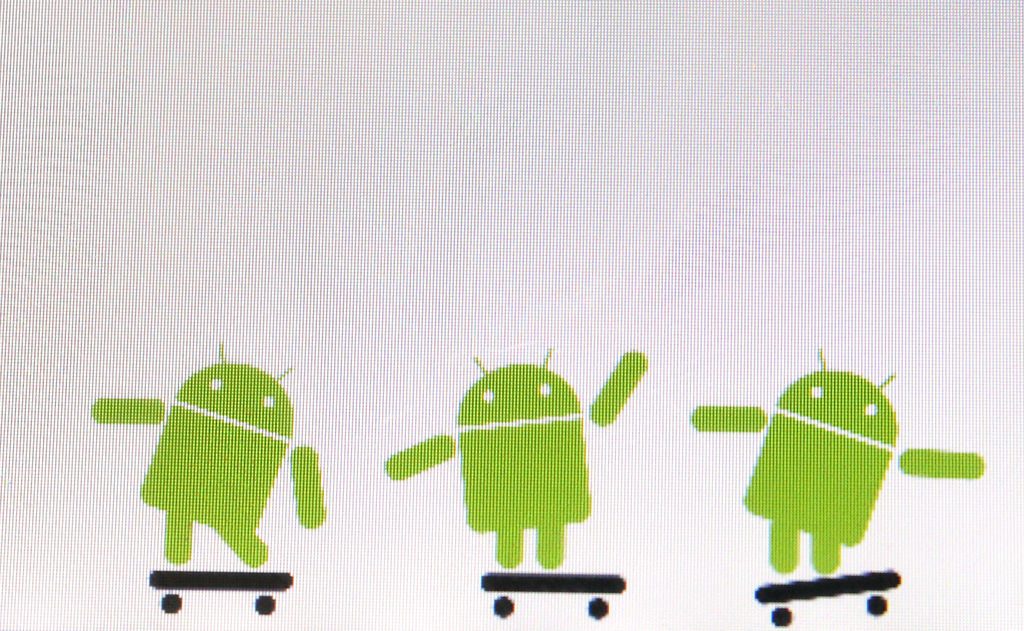
Recovery

Flashing
Flashing is executing a zip file that contains a set of files and codes to be installed on your Android. Custom ROMs are often released in ZIP format, so after you have downloaded the zip file, go to Recovery mode and start Flashing.
Android Debug Mode – ADM
Android Debug Mode acts as a tool that contains the command line for Android. This is usually obtained from the Android developer package commonly known as the Android Software Development Kit (Android SDK). The Android Debug Bridge (ADB) is required if you want to run all devices related to rooting through your computer.
Advanced Terms in the Rooting World
Brick
Non-functional device. Usually associated with a wrong firmware update. When a device can no longer be used, it is often referred to as a “Brick” device.
Kernel
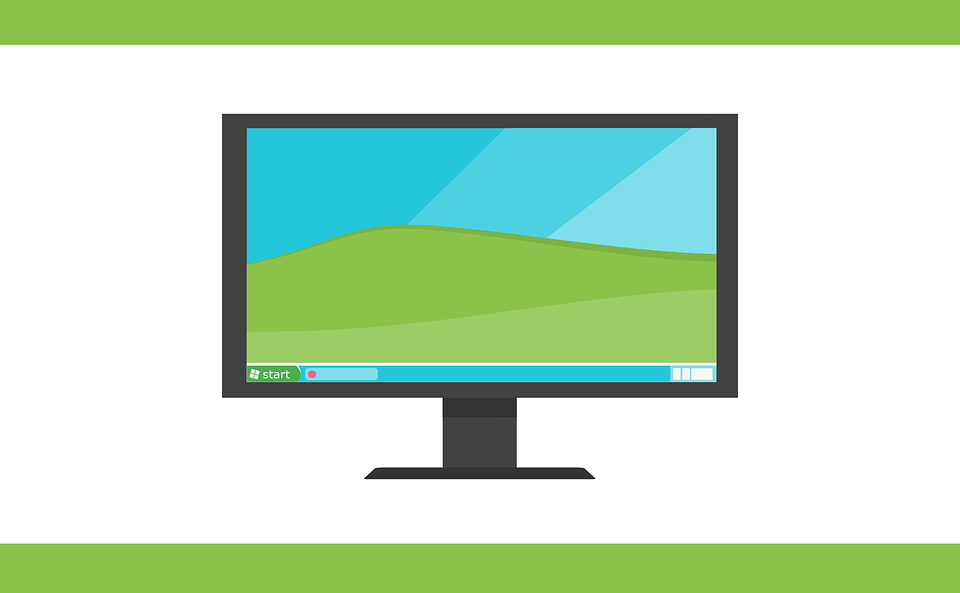
Firmware
Firmware is software that is programmed into a memory known as ROM (Read Only Memory) where ROM is a memory that cannot be rewritten.
All devices come with different firmware, and this is usually called “software” or “System” or “Stock ROM” or “Custom ROM” which is used for updates through “Flashing”. Advanced users usually update their device firmware to fix bugs or add some features to the device. The action of “Flashing” with “firmware” that is not specific to your device will make your device unusable or “Brick”.
Baseband
A radio or modem version that runs on your device. This is important to know, what version you are using before flashing a radio firmware or a new modem. The wrong Baseband for your cellphone will result in your cellphone experiencing a Brick or can no longer be used.
Vanilla
An Unmodified version of anything, for example, Vanilla port for “Android ROM” will indicate if the ROM is still pure and has never been touched or offers a pure Stock ROM experience.
widget
A mini version of an application is running and you can personalize it on your Android home screen.
Gapps
A number of important applications from Google are manually transferred or the term “sideloaded” in the form of a zip file.
Android
A general term is when you make a backup for your Android. This is used when you want to make a full backup of the system, just like insurance for you that will provide a guarantee when you are wrong when modifying your device.
Why Must Root?
There are many advantages that can be obtained when an Android device is rooted. Here are some benefits:
- You can Flash your device with Custom ROM so you can enjoy a different experience from Android beyond what the original ROM or stock ROM provides.
- You can also use the application to schedule Custom overclocking/underclocking in a profile according to the best settings for your device.
- Continuing from the Overclock process above, you can also try to learn how to undervolt a Processor or GPU to get the lowest Watt or power from the highest Overclocking you get. This will get the most out of your battery life when there is a decrease in performance.
- Bloatware can be deleted after your device is rooted.
- With your Android device rooted, you will finally be able to give permission to applications that need superuser access to customize it, either Tweaking a system or bootable Linux to solve a problem.
Reasons for Not Rooting
What is clear after rooting is that it will burn your cellphone’s warranty, but if you know what you are doing and if your device has passed the warranty period, this is not something important. So what? namely, that rooting will involve the risk of bricking on your device. You must really know what you are doing.
Even without rooting, you also have to be careful about the permissions that you give to an application. And now that your Android is rooted, the result of opening these “Access rights” is if you leave your device for someone you don’t know is very dangerous for your Device system.
A root Android is also more vulnerable to viruses that can even harm your device even deeper on your Android system.
Rooting Legality
According to the Digital Millennium Copyright Act (DMCA),
“Computer programs that enable wireless handsets to execute software applications, where circumvention is accomplished are the sole purpose of enabling interoperability of such applications when they are obtained, with computer programs on the telephone handsets. (A new exemption in 2010.) “
In layman’s terms, as long as you use the root-enabled device just to operate an application within the device itself, that is not a problem.
One reason behind this is that many people think that rooting is the cause of piracy, but in my opinion, it’s not like that because cracking can also be done with unrooted devices as well.
How about an Android tablet? This will be a little different. The definition of the tablet is too broad and unclear. So, unless the manufacturer allows you to do so, you cannot root your Android tablet.
However, the possibility of having a legal problem ( https://fossbytes.com/what-is-rooting-meaning-android-legal/ ) is when you root a very thin Android tablet.
Note that the DMCA is only valid in the US and legal issues usually vary between countries. But when you think about it, Android has been an open-source OS since it was first launched, and of course, it’s always open to rooting.
How about Unlocking?
In short, we are referring to the law in the United States (DMCA), which does not state that you cannot get an Android cellphone in an unlocked state. To unlock your device, you only need permission from the operator to do it.